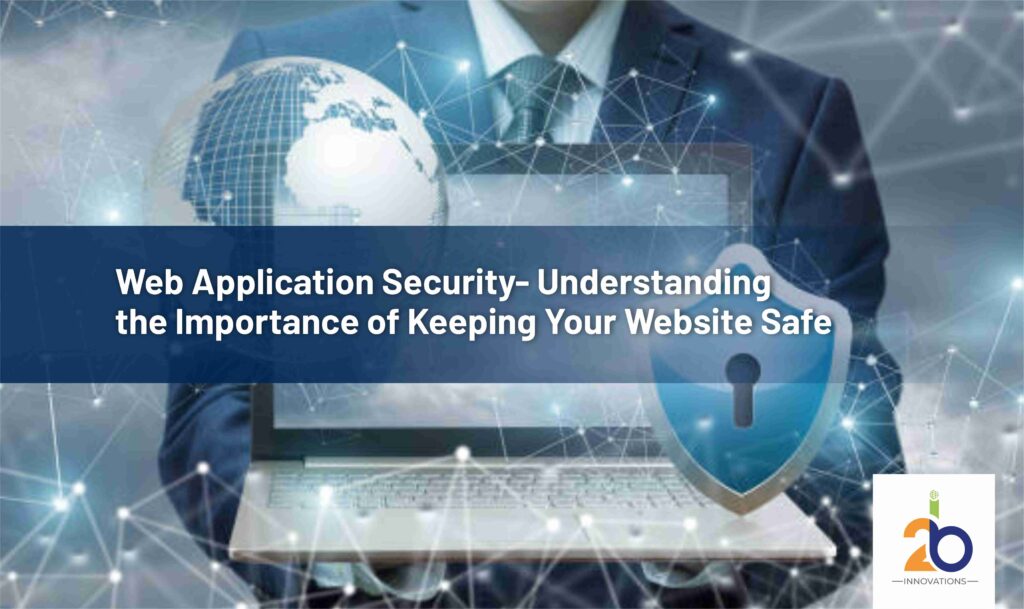Software-as-a-service has given a tremendous impetus to the business world like no other. It has become so beneficial to businesses all around the world that it’s no surprise that this technology has grown by 500% in the last seven years. However, along with enormous benefits, SaaS also carries a significant risk of data breaches.
Making sure the information is kept safe through encryption remains the biggest worry of businesses when it comes to SaaS. Yet, thanks to powerful tools, international SaaS security guidelines and the technical expertise of SaaS professionals, SaaS cloud security has turned out as a strong, dependable, and reliable wall against cyber attacks.
Let us try and understand how SaaS cloud security works and what are its best practices and features.
Understanding SaaS – what is the Cloud?
Earlier, businesses had to install different software and applications to address their storage needs and keep their communication safely encrypted, which is expensive and also presents hardware and scalability issues. Here Cloud technology comes into the picture. It has turned out to be the perfect solution to address various IT needs of different businesses.
The biggest benefit of SaaS is Cloud Storage as it provides dedicated hardware and software setups for different businesses, thus taking this extra work away from companies and saving them a big chunk of expenses.
Cloud computing technology is made up of different data centers located globally. All the databases and software run on these data centers, collectively termed cloud technology.
The different types of clouds include:
Public cloud: As the name suggests, this type of cloud is owned by various users and not by any single end-user. Some examples are as follows: Google Cloud, Amazon Web Services (AWS), etc.
Private cloud: Opposite to the public cloud, a private cloud is designed to be dedicated to a single customer with complete isolated access. Some examples are as follows: Microsoft, HP data centers, etc.
Hybrid cloud: A hybrid cloud combines a public cloud and a private cloud.
Multi-cloud: A multi-cloud combines cloud services with multiple service providers and multiple cloud vendors.
SaaS is a clear winner when it comes to the top benefits of cloud technology. It offers individuals and businesses the flexibility to access various apps from any location and device via the Internet.
The key benefits of SaaS technology
Access to sophisticated applications
SaaS removes all the hassles of buying, installing, updating, and maintaining software, hardware, and middleware for complex applications. It is a boon for small businesses and startups to access top-tier applications like voice-over software, IP tools, and CRM solutions such as Close, Salesforce, and Agile for cost-effective prices.
Access to free client software
There is no need to download entire applications when you can simply log in through a web browser for easy access to client software. It’s simple since there are no downloads or installations required. Some free client software might need quick plug-ins such as efficient virtual phone number technology.
Access to data all over the world
The world is the playground when it comes to accessing data with SaaS. Just log in to a high-speed internet connection with a smart device and internet browser and you can access data from every corner of the world.
Pay only for used services
Nobody likes to pay for services that remain unused. Hence, SaaS eliminates all the extra costs for needless services and charges you based on your individual business needs. Needless to say, it saves a lot of money for businesses, especially small and medium-sized companies.
Mobilizing the workforce
Quick user access empowers businesses to organize their workforce efficiently. SaaS service providers take care of server maintenance, updates, and security management. There is no need for companies to juggle between various applications as you can simply log in using the accounts.
What is SaaS Security?
SaaS security involves protecting sensitive data through cyberattacks by constant monitoring. Though SaaS technology has seen a global rise, its scalability and flexibility expose businesses to increased vulnerabilities. Regulatory bodies such as Swiss-US Privacy Shield Frameworks, EU-US, and GDPR recommend reinforcing SaaS security in cloud computing. Global businesses are beginning to recognize the importance of SaaS and the need to safeguard it from potential threats.
The three layers of SaaS security architecture include:
Server-side infrastructure
The Server-side infrastructure handles how information is exchanged internally. All types of cloud servers including shared, dedicated, and individual servers must follow SaaS security guidelines for secure communication between the software and the storage provider.
Network
Networking or the internet is a vulnerable layer of SaaS data exchange. Weak encryption can create back-door entry, hence it is imperative to have strong network security, especially for platforms managing digital payments and KYC with lots of information exchanged.
Client-side application and software
SaaS users need applications and software to use the services. Thus, it is essential to add a final layer of security to these applications to protect user and business data.
Who Needs SaaS Security?
Every business using SaaS needs dedicated security measures to protect applications against cyber breaches. Hence, following SaaS security guidelines for businesses with larger markets and customer/client base. Getting rid of old systems is now becoming a norm but securing user data without handling physical servers is a must for attracting and retaining global customers.
Significance of SaaS security
SaaS security is paramount for businesses in safeguarding internal teams and customers using various applications. It’s not just the company’s responsibility as the cloud service provider must also meet SaaS security standards.
Managing end-to-end SaaS reduces IT issues, keeps customers happy, and ensures secure access. For optimal SaaS, good security is a must. Following SaaS practices and guidelines efficiently can also boost word-of-mouth marketing and make users recommend your products.
Significance of SaaS security
SaaS security is paramount for businesses in safeguarding internal teams and customers using various applications. It’s not just the company’s responsibility as the cloud service provider must also meet SaaS security standards.
Managing end-to-end SaaS reduces IT issues, keeps customers happy, and ensures secure access. For optimal SaaS, good security is a must. Following SaaS practices and guidelines efficiently can also boost word-of-mouth marketing and make users recommend your products.
Key SaaS security issues
SaaS has many pros but also certain security concerns that need to be taken into account before you implement this technology in your business. Following are some of the security concerns that need to be highlighted.
- Malware: Multiple zero-day malware or ransomware may attack the cloud and propagate quickly throughout the system.
- Compliances and audits: Businesses may have to pay heavy penalties when not abiding by regional compliances like GDPR, etc.
- Unauthorized access: In-house IT teams of businesses have very little control over cloud access. Your business data may be prone to unauthorized access.
- Data theft: Data stored in the cloud can be attacked or stolen. This is termed data theft and can lead to leaked sensitive business information.
- Account takeovers: Rising at a rapid pace, phishing or identity theft is seen more often than ever. By targeting specific SaaS users, a dummy access may be made to take over the accounts and access personal/private data.
- Phishing attacks: These attacks are directed through emails and attack SaaS applications quickly once they gain access.
Best practices of SaaS security
Implementing cloud security best practices is essential for any business. It is crucial to adapt the following SaaS security standards to fully benefit from this technology.
Real-time vulnerability monitoring
To protect customers and teams from cyberattacks, businesses can take the help of dedicated real-time vulnerability monitoring systems. These systems scan all cloud operations, including data sharing and automated processes. Scheduled scans are an option to address concerns about resource drainage.
Educating customers
Providing customers with a quick guide or interactive training on using SaaS applications while emphasizing security standards. Also, the possible causes of account takeover fraud can be mitigated by spreading awareness amongst customers through how-to guides, knowledge databases, free online tools, and so on.
Training employees
Any businesses using cloud services need to train their employees on SaaS security measures that cover topics that include term definitions and key concepts.
After the completion of basic training, guide teams get better at grasping SaaS architecture, cloud computing, and understanding the importance of information safety and proper account management for effective SaaS security in the cloud.
Strong data encryption
When it comes to cloud security best practices, strong data encryption is arguably the most essential practice. Data encryption must be considered at both times i.e., during data storage and while data is in transit.
End-to-end encryption ensures robust cybersecurity for businesses using SaaS, going far beyond Transport Layer Security (TLS).
SaaS security posture management
SaaS security posture management provides automated monitoring for various SaaS applications, minimizing risky configurations, preventing drifts, and ensuring data compliance. An integration with CASBs is also a possibility.
Cloud access security broker (CASB)
A Cloud Access Security Broker (CASB) sits in the middle of the network, enforcing security policies and ensuring data protection. It safeguards users against data threats, ransomware, and malware with the use of API or proxy settings. It can also integrate with SaaS security posture monitoring.
Optimal access levels for users
Managing SaaS resources centrally and granting access according to occupational responsibilities will help build security stronger. Strict access levels simplify streamlined access governance. Dedicated admin managers can efficiently handle access management for various SaaS users, eliminating IT shadow issues across the business.
Software patches
Timely upgradation of SaaS is a must. Many SaaS service providers follow the automatic deployment of specific patches within hours of the release. Always choose SaaS services that offer optimized software patches and updates, in line with NCSC’s SaaS security advice.
Shared responsibility model
Managing SaaS is not a one-person job or responsibility. It is essential to share the load of maintaining SaaS security standards and best practices. Customers, SaaS vendors, and service providers are the primary stakeholders in managing SaaS. All stakeholders should collectively manage assets including applications, networks, operating systems, and centralized infrastructure.
SaaS security checklist
Lastly, maintaining a quick checklist of SaaS security standards at business and ensuring strict adherence to this checklist and policy. After implementation, it becomes easy for businesses to incorporate the necessary changes required based on time and technology needs.
Wrapping Up
SaaS cloud is a strong solution to prevent data breaches. Once we get a broader understanding of how SaaS and the cloud function, we begin to see the value SaaS security can bring to our business.
Securing SaaS is as important as securing the most valuable asset in our business. Having a look at the possible issues in your business’ security gives an idea of the key areas for improvement or where to invest in cyber-solutions next. All we need to do is follow the best SaaS security practices to gain a competitive edge in our business.